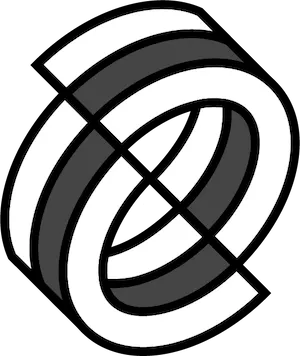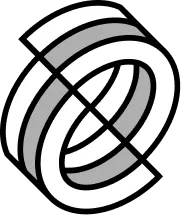Stand aside Flux and MidJourney: There's a new player that just shot to the top of AI image generation rankings. A mystery model formerly known as Red Panda—which had AI watchers scratching their heads on Artificial Analysis’s leaderboards—finally revealed itself as Recraft V3, a fresh release from a little-known London startup.
The model enjoyed the top score on the ELO rating system for image generators, outperforming Flux 1.1 Pro and MidJourney. In terms of efficiency, Recraft V3 matches SDXL's generation speed of under 10 seconds while delivering what blind tests indicate is unmatched superior image quality.
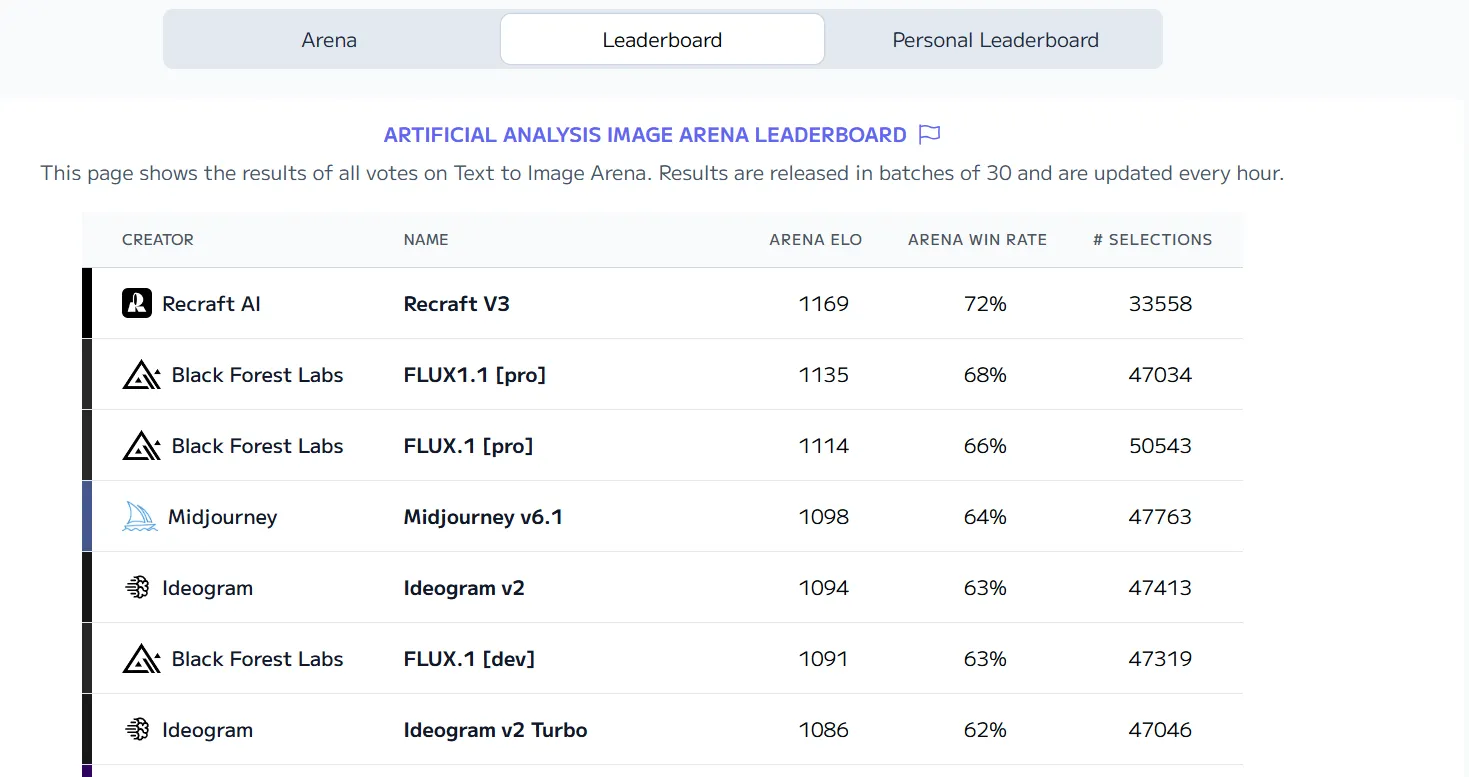
In four days of benchmark testing, Recraft V3 demonstrated superiority in text generation quality, anatomical accuracy, and prompt comprehension. It stands as the sole model capable of generating images with extended text passages, beyond simple word or phrase integration.
In fact, it was so good that even former Stability AI researcher Joe Penna, who worked on the development of SDXL—the undisputed king of open source image generation until Flux appeared—publicly praised the model on the company’s Discord server.
“Wow! Amazing new model, Recraft,” he said, “I'm very impressed.”
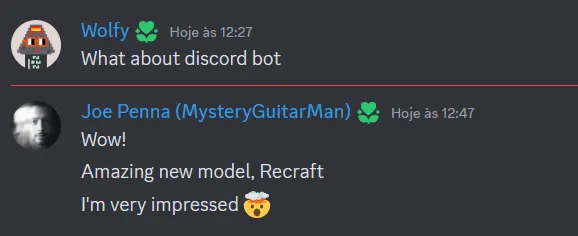
You may not have heard about it, unless you are deeply into generative AI or digital design, but London startup Recraft AI was founded in 2022 and started as a niche player focused on AI-powered tools for graphic designers rather than general image generation. Its trajectory shifted after securing $11 million in funding from the likes of Khosla Ventures and former GitHub CEO, Nat Friedman, earlier this year.
"So it's not fair to say that we were unknown, but there was definitely less hype around the company," Anna Veronika Dorogush, the CEO of Recraft, told Decrypt, "all the growth was from users sharing the tool with each other via their social media or just via pure word of mouth."
Recraft V3 excels in creating realistic images, handling fine details and imperfections with notable precision and operates on a subscription model similar to MidJourney, Leonardo, or Ideogram.
This is also an evolution of a 20 billion parameter model that Recraft launched in March—for reference, SD 3.5 Large is 8.1b parameters whereas Flux is a 12 billion parameter model, with "parameters" being like tiny adjustable settings that a developer fine-tunes during training to make their model understand and respond accurately to complex tasks.
"This is a very powerful model, an oder of magnitude larger in size than all open source models. This model was already powerful - according to our internal benchmarks, it was state-of-the-art in anatomical correctness and prompt following," Anna told Decrypt, "But we saw that there are things that the old model was lacking - it was not able to produce correct text. And also aesthetical qualities of the images in default styles could be improved."
"With that we have trained the new model, and now it's beating all the benchmarks"
Seven months later, and we have the state-of-the-art model that jumped to the best place among all image generators.
Digital design is at the core of Recraft’s values. This model is also capable of processing text to vector generations, meaning users can prompt a model to generate images that can be upscaled infinitely without losing quality.
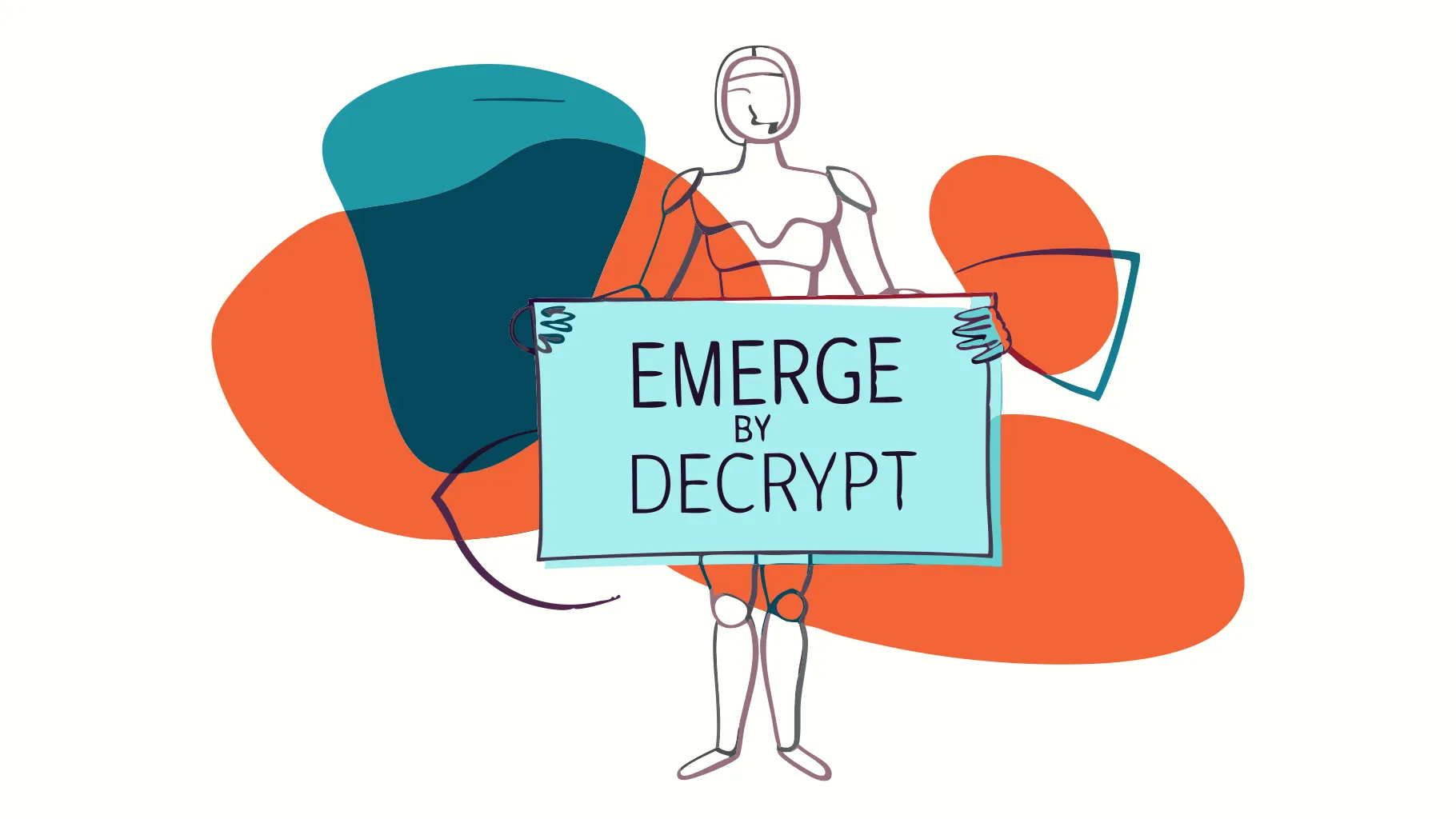
Free users receive 50 daily credits which is enough for 50 images. However—and this is a new business model, users don’t retain ownership of their creations. That right is reserved for paid subscribers, with plans starting at $10 monthly for 1,000 credits.
How to use Recraft V3
Users can access Recraft V3 through three channels: a web interface, Discord commands, or mobile apps available on iOS and Android.
Fire up Discord, join Recraft’s server, and you'll find yourself in familiar territory if you've ever used MidJourney. Head to the #image-gen channel, type "/recraft" and watch the magic happen.
You can also use different modifiers after the prompt. Want a widescreen masterpiece? Throw in --ar 16:9. Need a portrait? Type --ar 3:4, and it has your back.
Other useful additions are the --style command that lets users choose the specific visuals of their generations whether it is photorealism, 3D, or even kawaii. Got a specific look in mind? The --sref command lets you upload reference images to guide the AI's artistic vision.
Once the image is generated, users can choose the image they like the most between 2 generations and then they can either save it or upscale it to 4 times its size
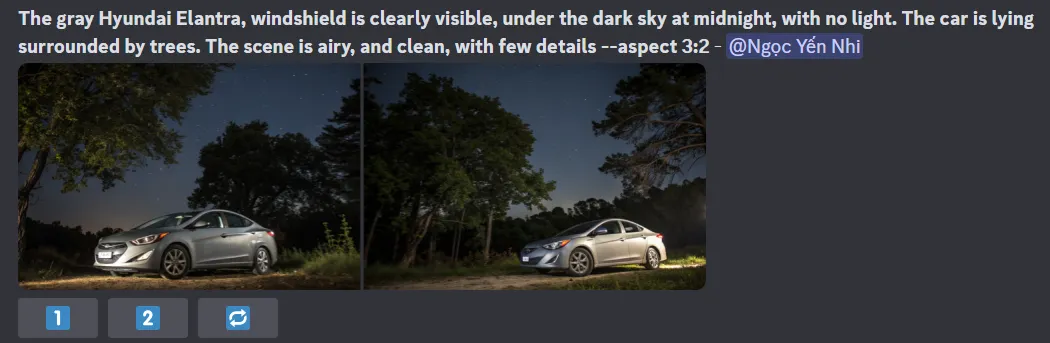
The web interface at recraft.ai flexes some serious muscle. To start, simply go to Recraft.AI and sign in.
Once on the image generation UI, users will just need to place their prompt on the text box on the left size.
They also have sliders to change the aspect ratio and the number of images.
Users can also change the style by clicking on the button with the icon on top of the text box and choosing their preferred option from a popup menu with a lot of examples.
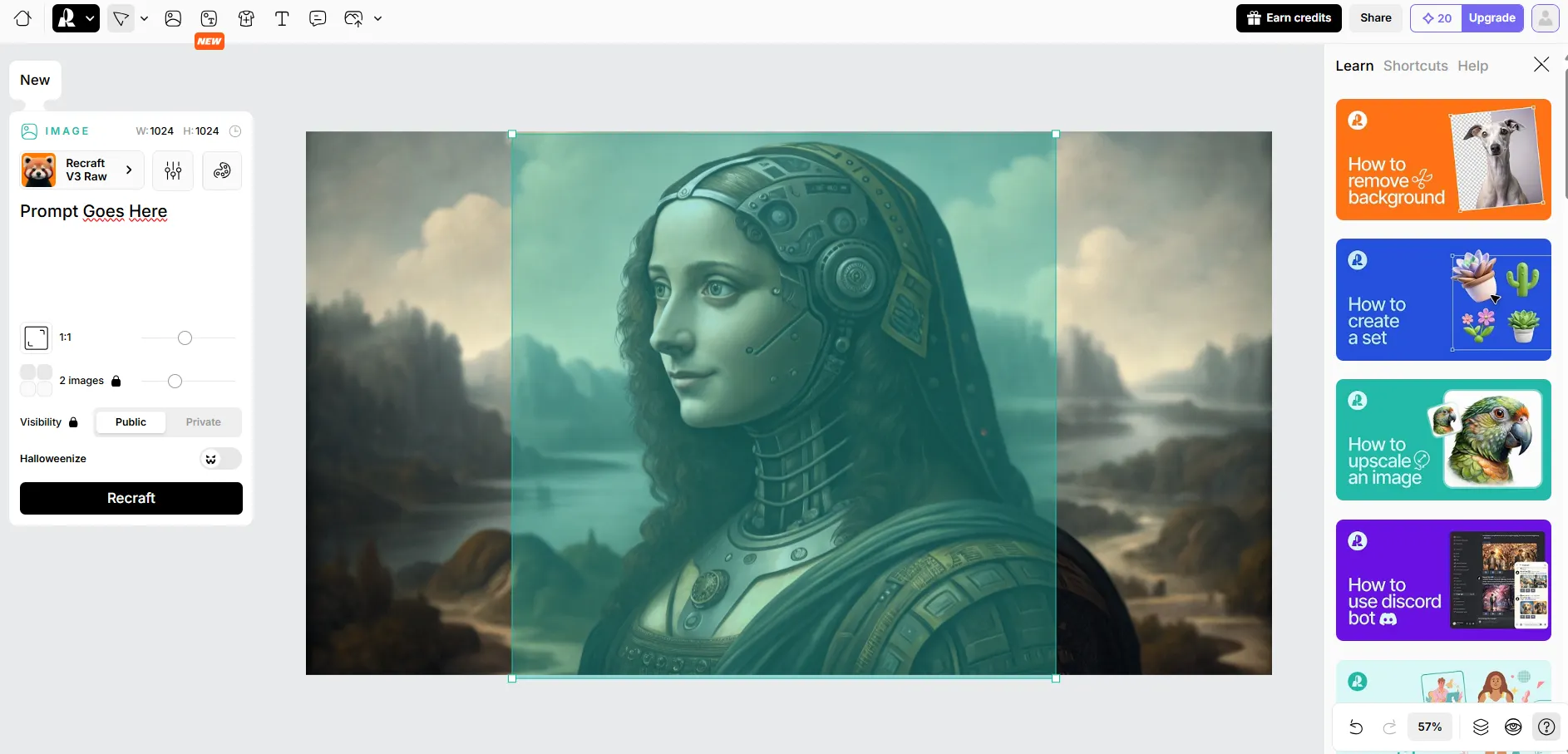
The interface is a lot more sophisticated than other sites and it is clear just at first glance that it’s aimed at designers. It lets users generate frames, product mockups, sets of images, deal with backgrounds, vectorize images, etc.
Mobile creators haven't been forgotten. The official apps on iOS and Android are available, offering the same quality generations. Simply download the app, login, click on the top middle button, and generate an image by putting the prompt on on the text box on the lower side of the screen and clicking the generate button
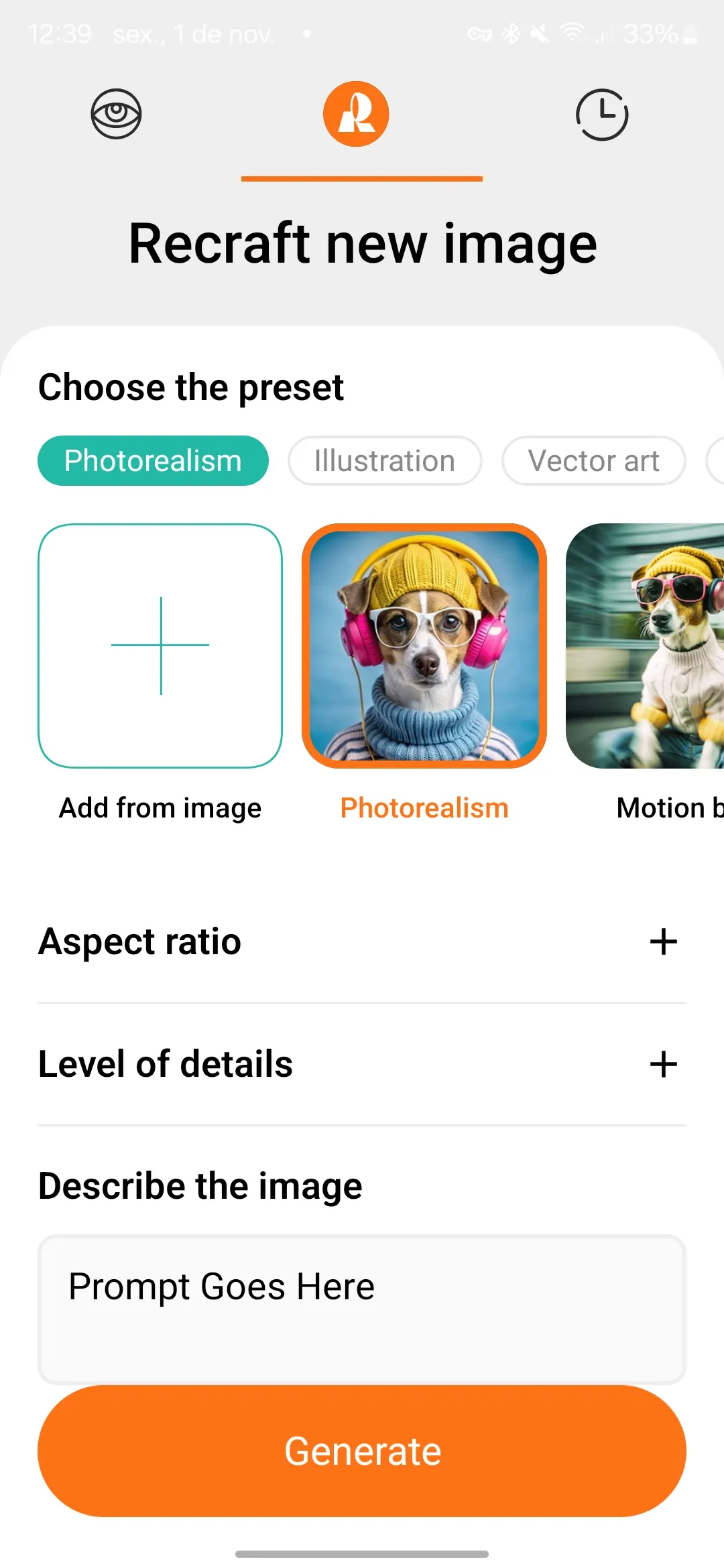
Users can choose how detailed the image will be, the aspect ratio, the styles and references on the same interface. It is pretty intuitive.
Testing the model
We tested the model in different areas, both in terms of style and technical capabilities. Here is how it stacked up against its competitors—both open source and close source.
Realism
Prompt: A projection of the word "Emerge" on a woman's face
Recraft V3:

Recraft shows the best understanding of natural skin texture, facial expressions, and environmental lighting. The projection appears well-integrated with the skin, and crucially, there are real imperfections—visible pores, slight skin blemishes, and natural hair flyaways. The candid expression and background context add significant authenticity.
Stable Diffusion 3.5:

SD 3.5 comes in a close second place. It is a big improvement vs SD3 medium and even the best realistic SDXL finetunes. It shows a strong dramatic presence with the orange-tinted lighting and bold red lipstick. While the facial features are well-defined, there's a noticeable artificial quality to the skin texture. The projection appears more like a sharp overlay, and the expression feels somewhat posed and synthetic.
MidJourney:

As always, MidJourney creates a moody, cinematic look with strong technical execution. However, the woman’s skin has a glossy, almost ethereal quality that, while beautiful, feels less natural than Recraft's attempt. The projection blends well, but the overall perfection of the features and textures—and the clear lack of authenticity in the expressions—reveals its AI origin.
Recraft is the best model in this comparison.
Prompt Adherence and Spatial Awareness
Prompt: A dog standing on top of a TV showing the word “Decrypt” on the screen. On the left there is a woman in a business suit holding a coin, on the right there is a robot standing on top of a first aid box. The overall scenery is surreal
Recraft V3:

The model wasn't the best in terms of spatial awareness. However, it managed to achieve the surreal style in the overall composition. This is a departure from other models that exhibited better adherence and spatial awareness in the elements, but the overall mood or style of the scene was questionable.
This can be seen as a good tradeoff for some since it is easier to inpaint and edit elements in a composition than to restyle a whole image. However, it is important to consider when comparing Recraft V3 against other models.

Illustration and Style:
Prompt: Hand-drawn illustration of a giant spider chasing a woman in the jungle, extremely scary, anguish, dark and creepy scenery, horror, hints of analog photography influence, sketch
The model has a lot of different styles to choose from, but we went with Recraft RAW for this generation. At first we thought the “hand drawn” style was the best option, but… no, it wasn’t.

After trying different preset styles, the good old RAW (the most versatile one) was the best fit for what we were looking for.

Compared to the other models, Recraft generated an interesting composition, and was accurate at showing the key message of the scene: A giant spider chasing a woman. However, the overall art looked more like a digital illustration instead of a hand-drawn illustration.
Aesthetically, the most accurate model for this specific prompt seems to be the latest Stable Diffusion Model, which generated a hand drawn illustration, and was able to convey the anguish of a woman running away from a giant spider.

Conclusions
It is easy to see why Recraft V3 claims the top spot in the Image Generation Leaderboard. Unlike competitors like MidJourney and Flux, which often fall into predictable, stylized patterns—the smooth “Flux face” or the lifeless “MidJourney look”—Recraft V3 leans into realism. Its outputs are compelling, showing intricate details like natural skin texture, subtle imperfections, and nuanced lighting. This aesthetic balance, favoring authenticity without sacrificing polish, gives Recraft an edge that other models struggle to match.
The pricing strategy is also important to consider. Recraft offers a free tier with generous daily credits, and the support of text-to-SVG generation is a boon for illustrators looking for scalable, professional-quality vectors. It is also priced similarly to MidJourney’s cheapest plan—but unless you are looking for the MidJourney aesthetics, Recraft is a lot more versatile and powerful, so it is the better option.
That said, Recraft isn’t perfect. When it comes to complex scenes with multiple elements, spatial awareness sometimes falters. Prompts requiring precise composition can result in minor misalignments, and users may find themselves inpainting or adjusting positions more than expected. But for those who prioritize realism and versatility, this shortfall is easily overlooked.
Also, free users not owning their creations may be a major flaw to take into consideration.
In general, Recraft V3 does seem to be the best close-source option, delivering superior value and flexibility at a price point that respects creators’ budgets. For anyone in search of high-quality realistic images without the trademark “AI look,” Recraft is a clear winner.
However, those capable of running AI models locally, may be just fine enough with Flux or SD 3.5.